Page 1
LILAC Document Help
Autoglass > Fitters
A fitter Key is established at: Documents > Names and Addresses > Name and Address.
To add a Fitter in the table below, right mouse click or F12, to search for an established Fitter.
Use the Enable column to activate de-activate a Fitter, within an entity.
A correctly established Fitter should not be deleted, in order to preserve activity history.
To remove an incorrectly established Fitter, with no history, space-bar out the fitter, or delete with the caret in the Key field and clicking 'Delete' from the ribbon.
To add a Fitter in the table below, right mouse click or F12, to search for an established Fitter.
Use the Enable column to activate de-activate a Fitter, within an entity.
A correctly established Fitter should not be deleted, in order to preserve activity history.
To remove an incorrectly established Fitter, with no history, space-bar out the fitter, or delete with the caret in the Key field and clicking 'Delete' from the ribbon.
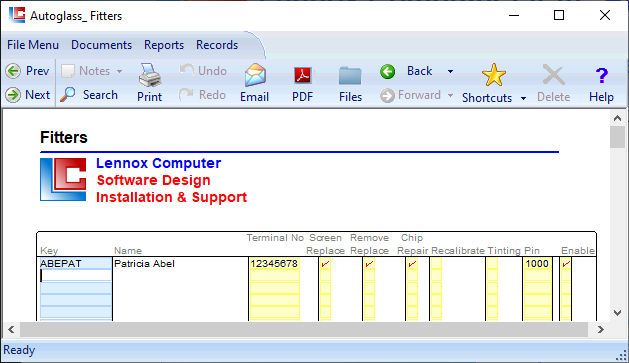
Fitter Badges can be printed by running: Reports > Autoglass > Fitter > Badges.
Terminal No: EFTPOS Terminal Number.
Screen Replace: A tick represents the ability / authorisation to replace.
Remove Replace: A tick represents the ability / authorisation to remove and replace.
Chip Repair: A tick represents the ability / authorisation perform chip repair.
Recalibrate: A tick represents the ability / authorisation to recalibrate.
Tinting: A tick represents the ability / authorisation to tint.
Pin: Associate a pin number with a Fitter. The PIN is embedded into the Fitter QR Code.
Enable: A tick is necessary for the Fitter to appear in the Fitter Matrix (activate a fitter), which then allows Jobs to be allocated to this Fitter, in the Fitter Matrix. Remove the tick in this column for a particular Fitter, to prevent this Fitter from being allocated jobs. A Fitter may be made active in more that one entity.
Terminal No: EFTPOS Terminal Number.
Screen Replace: A tick represents the ability / authorisation to replace.
Remove Replace: A tick represents the ability / authorisation to remove and replace.
Chip Repair: A tick represents the ability / authorisation perform chip repair.
Recalibrate: A tick represents the ability / authorisation to recalibrate.
Tinting: A tick represents the ability / authorisation to tint.
Pin: Associate a pin number with a Fitter. The PIN is embedded into the Fitter QR Code.
Enable: A tick is necessary for the Fitter to appear in the Fitter Matrix (activate a fitter), which then allows Jobs to be allocated to this Fitter, in the Fitter Matrix. Remove the tick in this column for a particular Fitter, to prevent this Fitter from being allocated jobs. A Fitter may be made active in more that one entity.